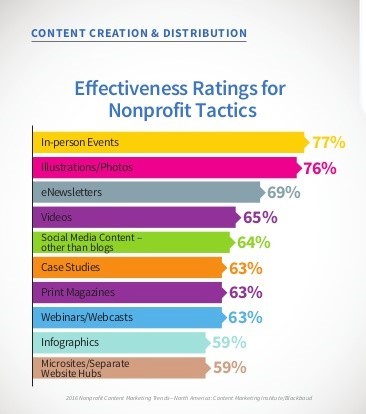Which Content Marketing Challenge Will You Pick?

What’s in a Content Marketing Monthly Challenge?
We did our prep work. We pre-stretched. We’re hydrated, caffeinated, activated, captivated and hope our work is appreciated. (ok, enough word slamming + jamming) Now we’re ready to get to some serious work and stretching in our marketing. Let’s pick our content marketing challenge for this month!
Content Marketing for Nonprofits – Refresher
If you’re still thinking Content Marketing isn’t something applies to you or your library – please think again. It’s the present and future of communications and a successful path for businesses large and small, causes and nonprofits of all sizes and types. That means you too libraries!
According to CMI research Content Marketing is still growing in use – latest survey now says 76% of more than 3,000 surveyed nonprofits use CM in some form. If you blog, send email newsletters, do a podcast, write case studies to share, create video tutorials or share what your library is doing via Instagram – congratulations, you’re doing Content Marketing!
I urge you to check out the easy to read slide reports of the annual benchmarking research from the Content Marketing Institute and its partners (e.g. Blackbaud for the Nonprofit version of the survey). Sure, they’re big proponents of Content Marketing – but they’re also fans of research, data, and helping orgs to learn how to get strategic and do it right. No matter if you’re a B2B, B2C, Nonprofit or small biz.
For more nonprofit specific research on Content Marketing, check out the surveys communications trends reports from Kivi Leroux Miller at Nonprofit Marketing Guide.com.
Need more of a quick refresher on Content Marketing? I did a Content Marketing 101- 4 Key Steps post, I uncovered ‘The Greatest Lie In Content Marketing’, and described the basics of ‘What Really Needs to Go in a Content Marketing Plan’ back on my older blog at The InfoHound.com. I also did a webinar on Content Marketing for Libraries for RUSA – should I do it again? Perhaps a challenge for me in a later month this summer will be how to merge my two sites!
What are some of the Stretch Yourself Content Marketing Challenges for this month?
These are some of the challenges that Kelly McCausey’s Stretch Yourself Challenge for June includes. I picked my own projects to focus on from this list (find my projects at the end). You and your library can pick one of these challenges as well to focus on for June, or any month (because I get that maybe June and summer in general are a weeee bit busy). For a challenge it’s best to pick just one or two projects – enough to stretch you a bit but manageable in the space of a month. Save other projects for other months. There’s always time to create and share more good content.
What content will challenge you?
 Share Your Expertise With Core Content – this is a central aspect of content marketing vs. other tactics – creating really impressive, helpful, and educational content for your community or audience, which you are really proud to share. (and that your community will eagerly share with others!)
Share Your Expertise With Core Content – this is a central aspect of content marketing vs. other tactics – creating really impressive, helpful, and educational content for your community or audience, which you are really proud to share. (and that your community will eagerly share with others!)
You have experience and expertise that others want to know about and this is the chance to answer questions, solve a problem, provide resources and excite people. And it counts as marketing! It attracts your audience and helps them stick around, like you, trust you, and want to share the good works you are doing with others.
What does this look like in action?
- Create a piece of content that has real substance and brings insights and solutions to your community
- Share that content on social media, in forums, one-on-one, and everywhere else your community might encounter it.
- Example: Do you get questions at your library about your historic building, the local community history, local authors or well known area ‘alums’ or ‘celebs’? Have you maybe already written an FAQ or guide to answer those questions? Or does your library have some special, archival materials that give insight into your community’s history, or a cool local ‘celebrity’, an author, or even your building?
- Then guess what – you have the makings of a core, substantial piece of content to share all over social media, attract new eyeballs, raise your library profile, AND show off your collection. You have already have this and call it something else – well, we’re gonna call it awesome Core Content. Now go share it. Everywhere. And share more than once. Set it up as a recurring Tweet, Facebook post, or Instagram pic.
- If you do NOT already have awesome piece that answers one of these common sets of questions but you have the pictures, the links to community history resources, a page of local authors – then pretty it up, put in your website and share the heck out of it.
- Example: you regularly do RA (Reader’s Advisory) for read-alikes of genres or authors – you may have already created a guide, handout, or page on your site for this.
- If so, great – add a few more pictures, give it a clear and distinct URL and go SHARE that awesome piece of helpful content.
- If not .. well now’s the time to write down your hard-earned RA wisdom and share it more widely than just the patrons at the desk or those doing online Q&A. For every person that comes to ask you directly about what to read next after finishing Game of Thrones, The Girl on the Train, or Diary of a Wimpy Kid, there are probably 10 more readers who don’t know they can or should. Help them out.
Refresh Your Older Content – if you have an older website or blog this is a good time to do an audit, review and refresh so that content can continue working for you. All websites need maintenance and housekeeping as the web is ever changing and so are the resources we offer or link to. Time for a little spring-summer cleaning!
What does this look like in action?
- Look for posts, videos, infographics, libr
 ary guides or articles that had plenty of shares, likes or comments, but that haven’t seen much traffic or attention lately.
ary guides or articles that had plenty of shares, likes or comments, but that haven’t seen much traffic or attention lately. - Check for outdated info, broken links, images that aren’t sharp or look tired/dated. Don’t forget to check for broken videos too – one you linked to may no longer be online or available to the public.
- Add new statistics
- Add an image or infographic to tell those stats more clearly
- Add new resources to a page
- Replace and old resource with one you like better, use more, or prefer to recommend now
- Link to more recent examples from the news or other sites to connect to your topic
- Remove any databases, services, guides or info you no longer have or support.
- Add new statistics
- Tweak the posts, graphics, or guides so they are consistent with your newer materials – especially key if you’ve changed your branding, implemented a style guide, or have a super new graphic design staff member.
- Add links to other parts of your website, your blog, your social media profiles. Internal site linking is important for users and Google.
- Can you tweak the headline, subheads to make them more attention-grabbing?
- Check your formatting or text to make it easier to read, clearer, and more attention-getting? [see this post for more help on writing clearly]
- More bullets
- Shorter paragraphs
- Bold and italics where appropriate
- Use block quotes
 Engage in a Conversation – the challenge is a great time to connect with others in your community, your colleagues, peers, key influencers, or someone you really look up to. Interviews are the essence of the booming podcasts in a variety of niches. These are informal, informational interviews – not the more in-depth kind we often use in research, nor the probing reference interview questions! It’s a conversation among peers on a topic(s) that appeal to your respective audiences.
Engage in a Conversation – the challenge is a great time to connect with others in your community, your colleagues, peers, key influencers, or someone you really look up to. Interviews are the essence of the booming podcasts in a variety of niches. These are informal, informational interviews – not the more in-depth kind we often use in research, nor the probing reference interview questions! It’s a conversation among peers on a topic(s) that appeal to your respective audiences.
What does this look like in action?
- If they have a blog, you can have a ‘conversation’ via posts on your blogs, back and forth to each other like letters, where the replies are on each others’ blogs.
- Or you could interview each other – via Skype, phone calls, or email. Have a list of 5-10 questions you each answer – and every post can be 2-3 answers. Even better if you post the audio, video or text from the interview along with the summarized answers on each of your sites Be sure to send a link or notice of the interviews out via an email newsletter.
- Is there an author you want to interview – a favorite of yours or maybe a children’s or YA author that would excite your younger patrons? What are your top questions for a library leader or mover-shaker? Would you like to pick the brain of another library marketer? [HINT: I’m available! And I’ve thought of doing this series myself since last fall … must find the time to do it]
- Is there a key influencer or someone you look up to that you’d love to ask 3 key questions of? Try asking via email – low key, low pressure – and writing about the experience and answers.
- Or pick 1-2 key questions and ask the same questions of multiple interview guests – authors, library directors, library communications practitioners, small business experts, data viz professionals, etc.
 Hold a Webinar – choose a hot topic and host a live chat about it. Invite a guest or two or go it solo. Keep it relatively short and sweet, full of actionable info, and make it easy to share. Webinars are highly popular, common, easy for audiences to understand and participate in to the level they feel comfortable. Webinar tools are cheaper and more plentiful than ever. Undoubtedly you’ve attended a professional development webinar in the past year from ALA, SLA, PLA, Tech Soup, WebJunction, Library Juice, your state library association or a regional consortia.
Hold a Webinar – choose a hot topic and host a live chat about it. Invite a guest or two or go it solo. Keep it relatively short and sweet, full of actionable info, and make it easy to share. Webinars are highly popular, common, easy for audiences to understand and participate in to the level they feel comfortable. Webinar tools are cheaper and more plentiful than ever. Undoubtedly you’ve attended a professional development webinar in the past year from ALA, SLA, PLA, Tech Soup, WebJunction, Library Juice, your state library association or a regional consortia.
But have you thought of HOSTING a webinar at/from your library or organization? It’s a lot more cost effective than most live, in-person workshops or public events. It can be a great way to ‘bring in’ a speaker, author or subject expert who can’t travel to your location. Webinars are NOT just for professional development.
 Nonprofits surveyed by CMI rate webinars as 63% effective as a marketing tactic (on par with print pubs, case studies and social media content).
Nonprofits surveyed by CMI rate webinars as 63% effective as a marketing tactic (on par with print pubs, case studies and social media content).- 59% of small businesses surveyed by CMI use webinars in their content marketing toolkit and rate them as 65% effective, second only to ebooks and ahead of blogs, e-newsletters, case studies, white papers or infographics!
I’ve been working on webinars for my professional association since 2013 and have seen their power for education and training; I’ve given webinars for associations (email marketing) and library groups (content marketing); and I’ve lost count of the number of webinars I’ve attended the last few years. It probably averages 1 per week.
It’s past time I get in the webinar hosting game myself – especially since one does NOT need to appear live on screen or camera to host an effective webinar. You do need a plan, good visuals, a way to interact and a good handle on timing. That last one will be my nemesis I’m sure!
What does this look like in action?
- Example: a library hosted webinar on researching your family history, with a local genealogy expert and featuring the library’s collection of local history items, newspaper databases and access to Ancestry.com or Heritage Quest via the library.
- Example: a webinar on ‘what is 3D printing’ to show the machines, creations, how something is 3D printed, and which of your local branches or libraries have a makerspace and 3D printer.
- Example: a joint webinar with the library and local veterans group to discuss job searching skills and tools for returning local vets – featuring the library’s career books, databases, job databases and resume resources. A good time to show what the library CAN do, while also reminding folks that librarians can’t fill out the job applications for you! And don’t forget to save all your resume work somewhere OTHER than the library computer, especially before the ‘library is closing’ warning and computer shut down.
No matter whether your patrons, users or community members attend your webinar live, you have the recording to host and share anytime you need it on topics that are important to your community. That’s great content and good for recurring outreach and promotion.
Webinar/Hangout Tools:
Adobe Connect – http://www.adobe.com/products/adobeconnect.html
GoToWebinar / GoToMeeting – http://www.gotomeeting.com/webinar/homepage-squareform
WebEx – http://www.webex.com/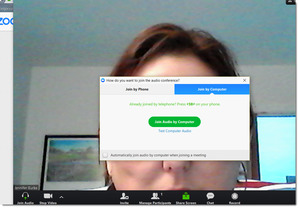
AnyMeeting – http://anymeeting.com/
MegaMeeting – http://www.megameeting.com/
Zoom – http://zoom.us/
Join.Me – https://www.join.me/
Google Hangouts – completely free – https://hangouts.google.com (can be private, or among up to 10 participants); the Hangouts on Air version is the one that lets you host a live broadcast with larger audience and automatically records to your YouTube channel.
 Hangout/Video Series – if you have a great topic that needs a bit more time than a 30 minute webinar, or that is better suited to a series concept, consider doing a series of video posts or Google Hangouts with each one covering one part of your topic. This is also a good route if you’re comfortable in front of the camera, or want to demonstrate something live and then go back to talking to your audience.
Hangout/Video Series – if you have a great topic that needs a bit more time than a 30 minute webinar, or that is better suited to a series concept, consider doing a series of video posts or Google Hangouts with each one covering one part of your topic. This is also a good route if you’re comfortable in front of the camera, or want to demonstrate something live and then go back to talking to your audience.
A hangout has a bit more casual feel than a webinar, especially if done live. AND if you use Google’s Hangouts on Air feature you can do it solo, or with guests, and with or without a live audience and all ways will record and automatically save and load to your YouTube account. Instant video content that search engines love!
If you are REALLY comfortable on camera, have access to video recording and editing tools, and a bit more time this month – consider shooting several 3-5 minute videos with you answering hot questions, demonstrating a key service or tool – anything that works in a hangout can be a multi-part short video series.
What does this look like in action?
- Pick your topic and then find a way to break it up into 3-5 segments. Each segment gets a different Hangout or video.
- e.g 5 Common Mistakes Made When Using ____ (a popular database or e-resource)
- e.g. 3 Questions You Always Wanted to Ask Your Children’s Librarian – But Were Afraid To
- e.g. 5 Things You Didn’t Know You Could Borrow From the Library
- e.g. A Week In the Life of a Library Book
- e.g. 5 Questions You’re Dying to Know From ______ (author, ‘celeb’, staff member, or local expert you interview)
- Write out bullet points, key takeaways or key questions to ask a guest for each of the segments. If you are creating videos that are NOT live, you should be more scripted and can add slides, graphics, extra footage – however complex or simple you want to go.
- If you do a live Google Hangout on Air series, schedule one per day for 3-5 days either by yourself or with guests and a live audience.
- Let your social media connections know about each Hangout in the series in advance and tell people when the next segment will be live and when available online. Promote your Hangout everywhere if you want a live audience! And promote it afterwards so people watch on YouTube.
- If you have more video skills, go ahead and shoot some videos of yourself talking about your topic on those bullet points and answering questions for each segment of your topic. You can shoot all the videos at the same time and then post a new one each day, or you can shoot, edit and post fresh each day.
- If you’re new to live Hangouts and you’re doing a series, aim for 10-20min each. If you shoot a video for YouTube, keep each to 10min or less (under 5min is ideal).
- Create a page on your site where you keep a list/index of all your videos and all the videos in the series.
There are plenty of other content marketing tactics and I’ve even touched on some in older blog posts on The InfoHound.com. But these are some of the ones that participants with Kelly McCausey in the June SYC will be choosing from.
My Content Marketing Challenges for June (and rest of summer?!)
- I’m going to start with creating (or finishing?!) a cornerstone piece of content about marketing for libraries that’s been rattling around on my computer for a while, part of various presentations I’ve given in the past. I want to talk about common mistakes and the ways to overcome them.
But to really S – T – R – E – T – C – H …. I need to push further.
What do you want to see from me?
I talk a lot about video … but I’m not walking my talk there right now, am I?
- Yeah, I guess video in some form is my real STRETCH for June! I’m committing here to creating some kind of short, complementary video series to go with that cornerstone piece of content on mistakes in library marketing. Maybe it will be 3-5 Hangouts? Or simple voice-over slides? An animation if I STRETCH some more?!
Keep checking in to see how I progress, how I narrow and define my serious stretch challenges, and if I make it through the month and finish strong. Keep me accountable by checking on me on Twitter @theinfohound1. Let me know if the projects I take on are worthwhile to you – because that’s the whole point!
Ready …. Set …
GO STRETCH YOUR CONTENT MARKETING!
[Full Disclosure – I am doing the SYC challenge for free because I’m a member of Kelly’s list and have bought from her in the past – a nice perk and what made the ultimate decision to Stretch much easier. The link to the SYC I’ve included in the last 2 posts is an affiliate link, which means I may get a small commission/% back if you make a purchase. Which helps me create more cool free resources for you.]