Keeping Video Viewers Attention

Captivate Your Library’s Video Viewing Audience
You’re taking the plunge and making more videos to promote your library and its great programs and services. Yay! You’ve gotten past your fears about making a video. You learned some easy ways to get started with video – if you haven’t already. You’ve read up on recommendations for basic gear, equipment, software, and apps.
Now you want to start upping your video game and making your videos even better. Great! Let’s talk about getting and keeping the attention of your library video viewers.
Short Attention Spans
When creating videos you have to be aware of how you are going to capture your audience. If you have watched any YouTube videos lately, they usually have a 5-second ad. Your first step is getting your viewer to wait for these 3-5 seconds to pass (or until the Skip Ad button appears), then continue watching the video. You also need to KEEP their attention after the first 7-10 seconds of your video. And you’ll need to keep holding their attention – because it can drift and have the potential for losing them every 8-10 seconds after that.
Whew. That’s a lot of pressure.
Grab Attention
As with any type of marketing you need to hook your audience with your videos. One way to captivate your audience is by getting to the point quickly. Don’t go off with a long-winded introduction, get to the meat of your topic fast.
One area that you need to consider is that an average person’s attention span is short. Yes, we binge watch shows and movies on Netflix. (because they HOOKED us!) But we also skim, skip, and don’t get past 1-minute, let alone committing to watching a 10-minute video from a brand or organization. Save the longer videos for your onsite tutorials, webinars, interviews or content where you already know you have a committed audience who will stick around.
Short and sweet should be your goal. You literally have seconds to capture your audience, or else they will click away.
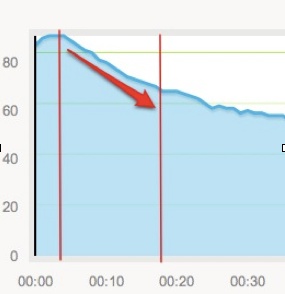
Wistia: Video attention drops FAST
Research has shown that you will usually lose most of your audience with the first 30 seconds of your video. If you were to monitor a viewer’s attention span you would see that after the 7 or 8-second point, it drops and continues doing so. This leaves you with very few viewers who watch your entire video.
Hook ‘Em
To counteract this, get your main hook up early and into the first 10 seconds. You’re going to really work to make a great first few sentences and images in that video because they are KEY. Grab their attention:
- Have a great, on-point title
- Choose your video thumbnail and/or splash page carefully – to be attractive, give context, to entice to watch
- Make sure your video sounds good! If the viewer can’t clearly hear you – no echo, pops, hiss, static, wind noise, mic too far away – they will click away FAST.
- Ask a provocative or open loop question
- Challenge a common belief about your topic
- Give a startling statistic
- Ask a rhetorical question
- Give a 1 sentence summary of the main takeaway, key learning, or best tip a viewer will get from watching to the end
- Get to your main point FAST. Do NOT waste time on introducing who you are.
- Tell stories – ok, short stories, but definitely an intriguing, interesting story – so set it up with a clear beginning, and hint at what comes next.
Keep attention – with planning
Plan out your script and the blueprint or ‘storyboard’ of each video in advance. You are not trying to win an Emmy or Oscar for writing here – just keep yourself on track. Post-It Notes, bullet points in big type, or a rough outline on a whiteboard are great.
Every video needs a plan. Even if you’re just doing a screencast – outline what you’ll show, what you say when you’re showing it, what transitions to use, and what call to action to use. For other
Example: Screencast – a quick demo of the benefits of an online library resource – you still plan or outline it:
- What you’ll show from your screen
- What you say when you’re showing that part of your screen
- Will you show only still screen captures or live?
- Will you go to other webpages, resources – plan out what else needs to be open, logged in, ready to screencast
- What transitions to use (phrases, keywords)
- What call to action to use (what do you want viewer to do next after watching this tutorial? Where do they click to go use that tool? Where do they get advanced help? Where to signup for a live class? What other tutorials might they like?)
For other videos, it may help to write out in full what you’re going to say, what others will say, what shows up on screen – basically anything and everything that happens in the video. But start with simple outlines, bullets or post-it notes.
Each video needs just 1 key focus, and maybe 3-5 points to back up that focus. If you have more points – great, it means you have more potential videos! Seriously, break it up and make new videos rather than cram in more. A video series is great. Keep each video focused!
We’ll get into editing and shooting for the edit in different posts and guides. For now, just work on planning out your videos so you know what you’re doing before you do it and you’ll be in better shape than most folks. You will also be respectful of your viewer’s time and attention.
Respect Viewer’s Attention Spans, Get Rewarded With More Views
We know how busy our patrons, users, and viewers are these days. Respect them by keeping your videos short, useful, and always thank them for taking the time to watch your video. If you give them quality info with real benefits, in short, easy to digest nuggets, they’ll watch more. They will eagerly click when they see your videos and come back to you wanting more!

