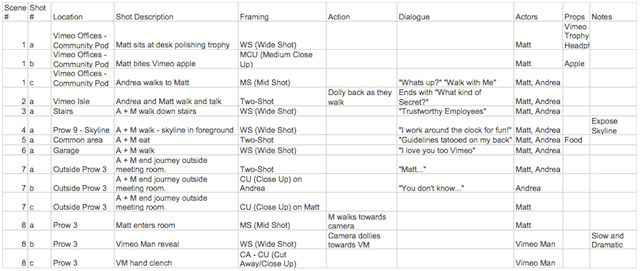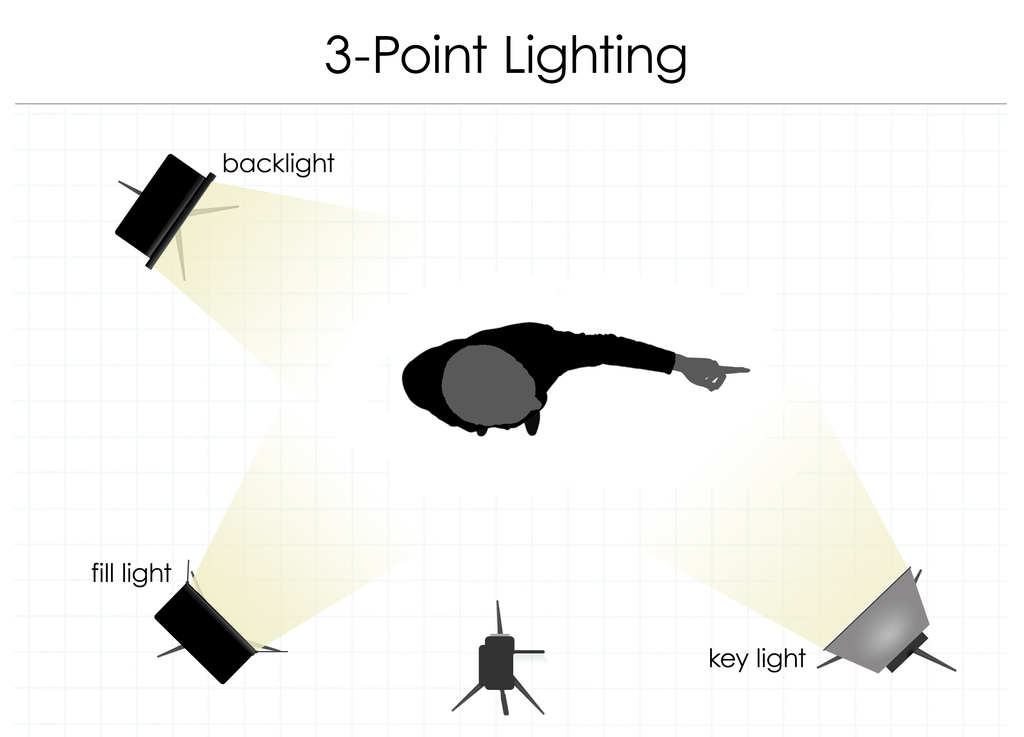Common Video Mistakes

The 9 Most Common Mistakes in Creating a Video – and How to Avoid Them For Good!
You know by now that your community, your key audience, is watching video all the time. Video for marketing purposes is hot and getting hotter every day, so it just makes good sense to get your library or information organization in on this white-hot marketing tactic. I’m spending a lot of time over the next several posts to talk about the pros, cons, ups, downs, ins and outs of video creation and video marketing for libraries. I’m doing live presentations at conferences, offering workshops and about to launch a series of classes – all to give you the tools, skills and confidence to tackle this important, powerful, effective marketing tactic.
The question isn’t whether we should use video for marketing; the question is how well can we do it?
But first ….
Before we get further into the details of video creation, editing and promotion; before we all get our inner Capras, Scorseses, Hitchcocks, or Penny Marshalls on – let’s address what often goes wrong. We’re going to talk about some of the most common mistakes made when first attempting to create, shoot and put out videos for your marketing. Don’t worry, even those Hollywood big shots made these mistakes back upon a time.
Once you know the common video mistakes, you can avoid ’em:
 Bad audio – this kills a video faster than questionable filming, a little bit of camera shake, or even shooting vertically instead of horizontally (ok – that might get me even faster than cruddy audio – but it’s close!). Bad audio – audio that is way too quiet, has too much background noise, too much mic hiss, or is tinny, or far away, or too loud, or just generally muddy – makes viewers click elsewhere – FAST. This is My Big Video Pet Peeve #2 – some days it’s #1.
Bad audio – this kills a video faster than questionable filming, a little bit of camera shake, or even shooting vertically instead of horizontally (ok – that might get me even faster than cruddy audio – but it’s close!). Bad audio – audio that is way too quiet, has too much background noise, too much mic hiss, or is tinny, or far away, or too loud, or just generally muddy – makes viewers click elsewhere – FAST. This is My Big Video Pet Peeve #2 – some days it’s #1.
I really mean it and all the pro video experts agree. You MUST pay as much, or more attention, to your audio than your gear, camera, or nearly anything else. You do NOT need a fancy camera to create a decent to good video, but you DO absolutely need a good or better mic – better than the one that is built in to whatever device you are shooting the video on.
Want my recommendations for affordable microphones – that will work with your smartphone, laptop, DSLR camera or camcorder? Then grab my Video Storytelling Tools Guide [ebook] today!
- No plan before you start recording – sure, an on-the-fly video can work well – the HUGE success of Periscope, Facebook Live, Snapchats and similar streaming proves that. You don’t need to be perfect to have a powerful video. But even with live streaming, you should have at least a basic plan of what your aim is (what you want to talk about, what you want to show, how long the video will be, etc) before you hit the magic red record button. Better videos have more planning, better talking points and even a script (or at least an outline).

Example of a shot list from video host Vimeo
 Doing 1 video at a time – instead of setting up, prepping and recording just 1 video, batch record them. If you have a good topic it probably could (and should) be several of shorter videos instead of one long video. It’s much easier and more time/resources effective to shoot all the pieces at one time. It’s also easier to edit multiple short takes together later than to wade through and make multiple cuts and get a choppier edit. You could also shoot a series of related videos all on the same day. If you’re on a roll, why not make use of good lighting, getting your stuff setup, and having a good hair day!
Doing 1 video at a time – instead of setting up, prepping and recording just 1 video, batch record them. If you have a good topic it probably could (and should) be several of shorter videos instead of one long video. It’s much easier and more time/resources effective to shoot all the pieces at one time. It’s also easier to edit multiple short takes together later than to wade through and make multiple cuts and get a choppier edit. You could also shoot a series of related videos all on the same day. If you’re on a roll, why not make use of good lighting, getting your stuff setup, and having a good hair day!
- Doing only 1 or 2 kinds of videos – just like we have the need for different types of content, and different formats of books, different genres, and we have different segments of our audience – we need different types of video.
- Talking direct to the camera (the classic head-and-shoulders or talking-head style)
- A voice-over a set of slides
- A screencast demonstration
- Testimonials from happy users or patrons
- Explanation of the benefits of a product or service, or how to use a program or tool
- Reviews
- Something funny vs. something serious
- And many others
- Not customizing your video – it’s not that hard to add your logo, your website URL, and/or your social media profiles into the video at the end or as part of the transition to other videos on your channel. Do not miss an opportunity to brand yourself and help out with the social sharing. [Pssst – you can create a really simple logo animation in PowerPoint or Keynote! Or … you can hire me to use some nifty software I have to make animated logo intros like these.]
 Bad Shooting or Not Great Camera Work – yes I said bad audio ruined videos quickly, but that doesn’t let you off the hook completely in terms of what or how you shoot.
Bad Shooting or Not Great Camera Work – yes I said bad audio ruined videos quickly, but that doesn’t let you off the hook completely in terms of what or how you shoot.
My Big Video Pet Peeve #1 = shooting vertically. Yes, your smartphone takes its best photos in vertical mode, but this is NOT good for videos. I don’t care what Vine (bye Vine) liked or other apps. If you shoot upright you get those black squares/bars on either side of your video. Because your phone or tablet looked like ….
Please, please – turn your phone or tablet on its side to shoot. Your video will now fill your screen properly. Think about it, you want your phone – and video – to look like a TV or movie screen – they are landscape oriented.
 A little bit of camera shake, especially in a live stream video, is kind of ok. A LOT of shaking and blurry camera movement is NOT ok. Tripods are cheap and easy to find. Including pocket size ones w/ adapters for your smart phone. Get one and use it. This is a near absolute must if you are shooting with a DSLR or camcorder.
A little bit of camera shake, especially in a live stream video, is kind of ok. A LOT of shaking and blurry camera movement is NOT ok. Tripods are cheap and easy to find. Including pocket size ones w/ adapters for your smart phone. Get one and use it. This is a near absolute must if you are shooting with a DSLR or camcorder.
Watch how you frame your shot – don’t cut off anyone’s head, don’t stick them too far in a corner, don’t shoot from odd overhead angles (unless it’s part of artistic b-roll). Don’t have your subject too far away from the camera.
- Bad Lighting or No Lighting – The worst is too little or no light, where you or your subjects are caught in bad shadows or the dark. But too much bright light isn’t good either. Balance is always good – whether it’s audio or lighting or composition of the shot. Shooting outdoors in natural light is an awesome cheap way to light your video – but avoid midday and the harsh shadows and uneven bright light. Morning or late afternoon/early evening have better, softer, more even light. Don’t shoot under big shady trees or where you are throw into shadow from a building. Have your on-camera subject face sun (or your indoor lighting), where the light is behind the camera. This is always the best setup – whether you have one light (the sun) or a classic 3 light set up, or more.
- Don’t be Boring – you don’t need Hollywood special effects, or a scriptwriter or star actors or comedians to be interesting. Be educational and informative, give value and connect with your viewers. Show your excitement, energy and passion for what you are talking about or teaching and your viewers will be excited and engaged too.
- Not Doing Video at All – this is the biggest mistake of all. You think it’s too hard, takes too much time, requires pricey equipment, or special skills you don’t have, or staff resources you can’t spare, or you’re scared, or you just hate seeing yourself on video (I never said YOU had to be one on camera!) . . .
BAH! Fooey to all that!
I say you can’t afford NOT to take advantage of the power of video for delivering emotional storytelling, demonstrations, persuasions and connections. And it does NOT have to be pricey or complex. It’s easier than you think to get started with creating your own powerful videos for marketing.
And I’m going to show you how to do exactly that for your library. Stay tuned …
Or add your email here to get notice of upcoming special video training, worksheets, guides and webinars.